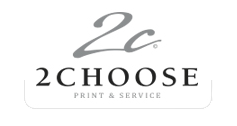SAMPLE / TECHNICAL SETUP
Sample of how to add
”Picture on the Wall” on your own homepage in 4 steps.
1. Create an free account
here and buy the service “Picture on the Wall”
2. Create a new tap/menu item "maybe call it photowall" on your own homepage.
3. Copy and paste html code below in the content area as html format.
4. Change "!membernumber!" to your member number.
Html code:
<style>
.fluidMedia {position:relative;padding-bottom:56,25%;height:1500px;width:100%;overflow:hidden;}
.fluidMedia iframe{position:absolute;top:0;left:0;width:100%;height:100%;bottom:100%;overflow:hidden;}
</style>
<div class="fluidMedia">
<iframe id="embpotwFramexx" src="https://www.kunstsamlingen.dk/embpotw/264279" frameborder="0" scrolling="no"></iframe>
</div>
SAMPLE OF "PICTURE ON THE WALL"